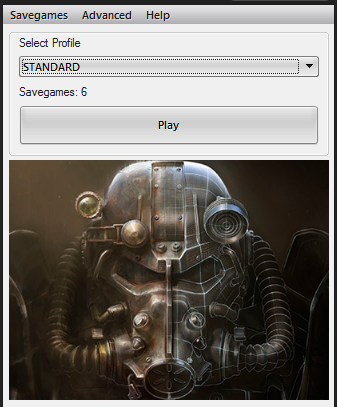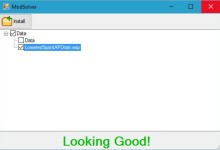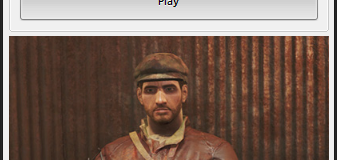
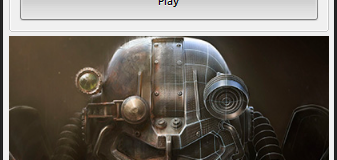
Quickstart:
———–
*Unpack the folder “F4SGM” to your harddrive.
*Run F4SGM.exe
*Select “Savegames” -> “Create New Profile…”
*Move your .fos files into the newly created folder.
Default location: C:\Users\UserNameHere\Documents\My Games\Fallout4\F4SGM
*Select the profile you want to play from the dropdown list.
*Launch Fallout 4 and play with the active profile.
Details:
———–
See “Screenshot 3 & 4” for an example setup.
Place a 400×300 jpg in the savegame folder and the savegame manager will display it.
DO NOT USE the scan function, it does not work. I do not intend to fix it.
This does not work with steam cloud.
A line will be added to your Fallout4.ini under [General]: SLocalSavePath=F4SGM\ProfileNameHere\
This program will not work if Fallout4.ini is read only.
Notes:
———–
I relied heavily on this tool for managing FO3 and FNV .fos files (and TES5). They pile up… in the thousands, at least for me anyways. I learned to compulsively save because Fallout 3 crashed all the time. I still do this and cannot get over it, so to keep my sanity I updated F3SGM to work with FO4.
I was going to keep this for myself… eh.. I’ll share it, why not.
ChangeLog:
———–
Version: 1.0
F4SGM.exe
Last Updated: 11/24/2015
————————
– Initial release
– I did not fix the scan function, don’t use it, too lazy to fix.