

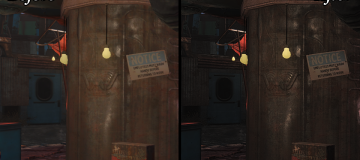
This Reshade / SweetFX preset will make your game look amazing.
Ever notice how everything gets blurry when you move using TAA? Well, this makes everything way less blurry when moving, principally.
It looks best with TAA Antialing.
NMM Compatibility coming soon!
What it does
-Makes colors more vibrant (greens are greener, etc. but nothing crazy)
-Makes darks a little darker
-Makes everything sharper (especially while moving)
-Makes textures crispier
What it doesn’t
-Cost fps
-Add cinematic bullshit
I’ll say no more, just look at the screenshots, why are you even reading this? It’s a SweetFX preset..
Best Fallout 4 Settings (this revives the fps)
– TAA Antialiasing (if you can handle it)
– Godrays : low
– Shadow distance : medium
Installation (short)
Download and install the SweetFX Package (Run “Reshade Setup.exe”)
Put this mod where your Fallout 4.exe is. Move and Overwrite that shit.
Start the game. Press ScrollLock to enable/disable.
Be amazed.
Installation (long / I swear it’s 8 inches, baby)
Download and install SweetFX Package
This installs the framework for this reshade. Without, this kills the game (CTD).
Download it, extract it anywhere, and run Reshade Setup.exe
Select Fallout 4.exe, and click open.
Close that shit.
Put ReShade.fx, dxgi.dll, and the ReShade folder where your Fallout 4.exe is. Overwrite all the files!
So what you gonna do now is copy everything in that zip file you just done did downloaded from this here site and put all them good files from the good people up at nexusville into your Fallout 4 root directory. i.e. copy the 2 files and folder into your Fallout 4 root directory. Overwrite when it asks.
Example: C:\…\Steam\Steamapps\Common\Fallout 4
Start the game.
Yeah that’s it, you done did it. I proud.
Press ScrollLock to enable/disable.
Be amazed.
Yeah you don’t believe me yet, but you will.
Realize this is actually number 5 and I am accidentally a formatting
Uninstallation (because too many mods don’t have this section)
Delete the ReShade folder, dxgi.dll, and ReShade.fx
That’s it. It’s seriously that easy to uninstall.
Compatability (yep, conflicts)
Does not work with enboost (any version).
Explanation: The sweetfx package requires dxgi.dll, and enboost uses d3d11.dll. You can’t use both, so when you start the game up the enb tries to load dxgi.dll instead of d3d11.dll. It’s set to look for multiple versions of the direct3d dll, so when it finds the wrong one, you get a crash as soon as you start the game. One of the other, sorry. This could also be entirely wrong, I’m no graphics shader programmer.




