How to install mods for Fallout 4?
Follow this steps to install mods that you like!
1. Installing Mods
Mods come as package -> first you need to extract them to a temporary location by using a tool like 7zip. Examine the files / folders of the Mod you’ve unpacked to get a quick overview.
Example of an unzipped Mod under XP and Vista / Windows7
You’ll find files with ending *.esp or *.esm and maybe additional folders like textures, meshes or sound.
After you unpacked a lot of Mods, you’ll consider each result as quite unique, but generally the structure is almost the same.
Anyway, there are two common rules you should keep in mind:
- All Mods have to be placed into the Data Directory of your Game.
- The folder structure must be correct.
The Data Folder
The default path for DVD Versions is C: \ Program Files \ Bethesda Softworks \ Fallout 4 \ Data
You may have customised the install path to something else e.g. C: \ Games \ Fallout…
That’s why in some READMEs you’ll find the term “< install path > \ Fallout 4 \ Data \”
The default path for Steam Versions is C: \ Program Files \ Steam \ steamapps \ Common \ Fallout 4 \ Data
To avoid issues under Vista and Win7, the install location of Steam can be customised, see point #V .29 Installing Fallout
The Folder Structure
Many Mods only contain Plugins, others just Folders – usually you’ll find both.
Files that belong into the Data-Dir
- ESP = Elder Scrolls Plugin => Files with ending *.esp
- ESM = Elder Scrolls Master => Files with ending *.esm
- BSA = Bethesda Softworks Archive => Files with ending *.bsa (seldom part of user created Mods)
Folders that belong into Data-Dir
- existing by default: Music, Shaders, Video
- added by yourself: Textures, Meshes, Sound
Don’t think too complicated, just copy & paste Plugins / Masterfiles and Folders like Textures, Meshes, Sound or Music as they are (with all its content) into the Data Folder.
If Windows tells you that such a folder already exists, overwrite.
2. To get Mods working
Many Mods (e.g. Body Replacer, Weapon Mod Kits, Armor Mods, etc) require something which is called “ArchiveInvalidation”. This is the process to recognise certain new files which have been placed into the Data folder.
-> It’s recommended to use the little tool ArchiveInvalidation Invalidated.
-> Unzip, run it, activate it
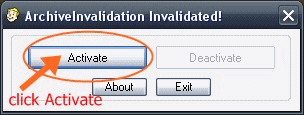
The whole Archive Invalidation will be done.
If you use another Method such as provided by FOMM or if you want to use your own customised ArchiveInvalidation.txt file
instead of AI-Invalidated, make sure that bInvalidateOlderFiles=0 is set to 1 in your Fallout.ini found in:
Windows-Start-Menu \ Documents \ My Games \ Fallout4 \
Finally check your G.E.C.K. Mods (*.esp) at your Fallout Launcher or use FOMM
Finished, Enjoy Fallout 4!

