
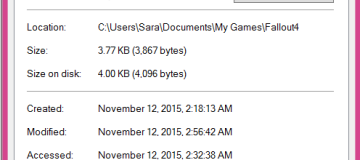
This mod is untested for the moment. It should, in theory at least, eliminate the power drain that occurs when you use a suit of power armour, and allows unlimited jetpack use. Fly away!
To Install Mods for Fallout 4
1. Edit your Fallout4Prefs.ini
The Fallout4Prefs.ini is in “Documents/My Games/Fallout 4”.
Open it and under the section [Launcher] add “bEnableFileSelection=1”.
Right click Fallout4Prefs.ini, select Properties, and tick the Read Only box. Fallout 4 likes to refresh and reset this file all the time, including whenever you enter the options menu. Selecting read only will prevent any changes to this file. Note that this will prevent you from changing your graphics options unless you deselect the read only box, at which point you will have to re-enter “bEnableFileSelection=1”
2. Edit your plugins.txt
The plugins.txt is in “Users\[YourUser]\AppData\Local\Fallout4”.
Add “RemovePowerArmourDrain.esp” (or whichever .esp you actually used) to plugins.txt under “Fallout4.esm”.
3. Put the esp(s) of your choice inside the SteamApps\common\Fallout 4\Data folder
4. Enjoy!




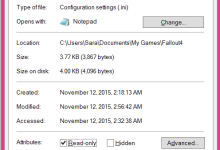
Does not make sense. 3. “Put the esp(s) of your choice inside the SteamApps\common\Fallout 4\Data folder” seriously, what the hell does this mean??