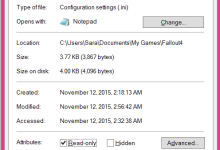Serious question, does anyone actually like the lockpicking minigame? No? Thought not.
This mod makes it so you can open any lock by simply holding down A/D (or right/left or whatever your keys are) – you don’t have to fiddle around looking for a sweet spot anymore. You can instantly win the lockpicking minigame.
This does not, however, remove the perk requirements for opening advanced/master locks.
To Install Mods for Fallout 4
1. Edit your Fallout4Prefs.ini
The Fallout4Prefs.ini is in “Documents/My Games/Fallout 4”.
Open it and under the section [Launcher] add “bEnableFileSelection=1”.
Right click Fallout4Prefs.ini, select Properties, and tick the Read Only box. Fallout 4 likes to refresh and reset this file all the time, including whenever you enter the options menu. Selecting read only will prevent any changes to this file. Note that this will prevent you from changing your graphics options unless you deselect the read only box, at which point you will have to re-enter “bEnableFileSelection=1”
2. Edit your plugins.txt
The plugins.txt is in “Users\[YourUser]\AppData\Local\Fallout4”.
Add “EasyLockpicking.esp” (or whichever .esp you actually used) to plugins.txt under “Fallout4.esm”.
3. Put the esp(s) of your choice inside the SteamApps\common\Fallout 4\Data folder
4. Enjoy!