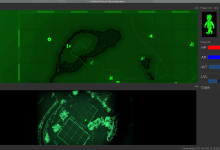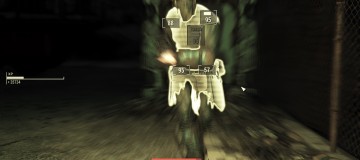


Added vertical bracket line
Scaled text and rad symbol
Compass is now here, resized, markers work different:
Quest markers are little squares on the bracket, without filling if this is a door. If you’re close enough to a quest target, the marker will go down and show a distance. Player marker is a small “I”, in line with location markers, distance removed.
Added vertical bracket line
Ammo count realigned
Grenade counter and light icon are here
Critical meter revamped, moved here, bank stars too
Placed below crosshair
Shrinks down to look like a normal active item when empty
Center alignment of items
New selector
4 modular versions:
LEGACY := Fallout 3 / New Vegas crosshair style (-[2]-). Always visible, very simple animation with opacity changes.
DOT3 := current HUD style (-[1]-). Dot is always visible, custom nice animations when transiting between stages.
DOT1 := current HUD style (-[1]-). Dot is hiding when weapon is holstered. This version is for 1st person view gameplay, because there will not be any dots when aiming in 3rd person view.
VANILLA := standart Fallout 4 crosshair, but scaled down a little bit to match the new style.
Enemy HP bar on the bottom, scaled names
Stealth indicator is scaled, moved, brackets changed to “<>”
Left top messages scaled, moved, background is removed
XP meter redone to be like the other bars
Vault-boy animations scaled
Grenade, car icon and direction hit marker scaled
VATS enemy resistance information scaled, moved
Scope “hold breath” hint disabled [optional]
Some other small changes that I forgot
MANUAL
Put 0-Main folder files, one of the 1-Crosshair\”TYPE” and 2-ScopeHint file [OPTIONAL] into Fallout 4\Data\Interface. You have to get 3-4 new files into Interface folder.
Do ini file changes described above
*** You may consider removing opacity from the HUD to make it more visible ***
UNINSTALL
Remove mod files from Fallout4\Data\Interface
Restore SafeZone values in fallou.ini : [15.0 , 15.0 , 64.0 , 36.0 , 64.0 , 36.0]
COMPATIBILITY
The mod includes few separate custom files, nothing can be broken. You can combine PUI with other mods that doesn’t have hudmenu and vatsmenu files. Otherwise, a last installed mod will replace them. So just install PUI after other UI mods to get it working.
ImBlindMG