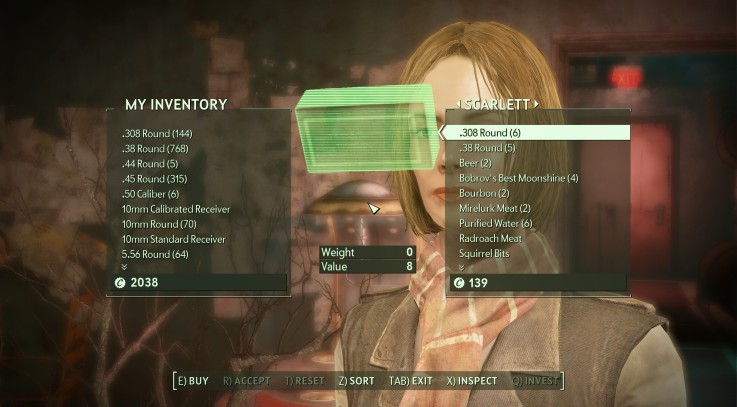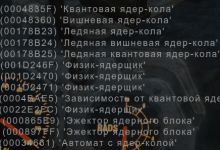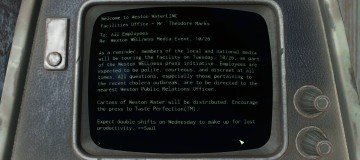

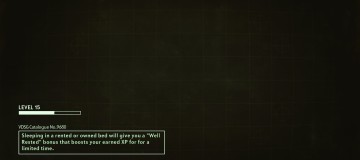

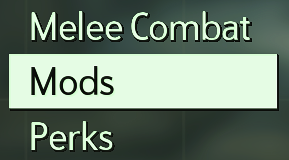
What’s it for?
From the moment I saw Fallout 4’s UI, I knew I was going to have to try to mod in a replacement font. The default is bland, and doesn’t feel right. So, this gives you some extra options. Note that they might be buggy.
How does it work?
This replaces the game’s font library with a modified version to contain the altered characters. Why an altered version? At the moment, I can’t get the game to use altered values in the fontconfig.txt file, so this is the next best thing.
How do I install it?
1) Extract the files to your game’s Data directory. You should have a structure like this;
Fallout 4/Data/Interface/fonts_en.swf
2) Modify sResourceDataDirsFinal in FalloutPrefs.ini to include Interface. For example;
sResourceDataDirsFinal=STRINGS\, INTERFACE\, TEXTURES\, SOUND\
3) Run the game, and enjoy!
There’s nothing changed!
This probably isn’t my fault, due to the nature of the mod at the moment, so go over the installation again.
Are there any bugs?
· HP/AP on the HUD is slightly cut off.
· Text is the dialogue menus is bold, which doesn’t look as good in the new font.
Otherwise, please test and report.