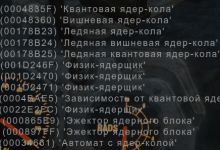Adds enhancements to the in-game console. Any suggestions welcome!
Installation:
Go to %/[UserName]/Documents/My Games/Fallout 4/ (This is not where the game is installed–it’s located in “My Documents”)
Open Fallout4.ini
Add
, INTERFACE\
to
sResourceDataDirsFinal=STRINGS\
so it looks like this:
sResourceDataDirsFinal=STRINGS\, INTERFACE\
Save and close
Open Fallout4Prefs.ini
If it does not exist, add
[Launcher]
Then under [Launcher], add
bEnableFileSelection=1
Save and close
Now navigate to the directory where your game was installed
Copy Console.swf to the %/Fallout 4/Data/Interface/ folder (create Interface folder if necessary)
You must wait until main menu appears before opening console
Features:
Larger console size
Common commands on startup (press UP to cycle through commands after opening console for the first time)
Twice the command history (32 commands to 64)
No top bar fade
Brighter command history font
Todos:
Update font
Doesn’t seem possible right now:
Additional object info