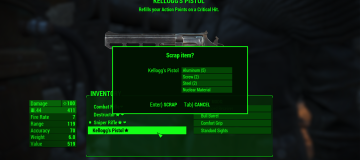

Scrappable Legendaries
Scrappable Legendaries removes the restriction on being unable to scrap Legendary weapons and armour.
Installation:
These instructions are for Windows users.
1. Go to the “\\Users\Your Name\AppData\Local\Fallout4”.
2. If you cannot see the AppData folder, you have Hidden folders set to hide. To reveal hidden folders,
open Windows Explorer, click Organize, choose Folder and Search Options, click the View tab, select
Show Hidden files and folders and then clear the checkbox for Hide protected system operating files.
3. In “\\Users\Your Name\AppData\Local\Fallout4”, remove the read-only state on plugins.txt by going to Properties and
clearing the read-only tickbox.
4. Open plugins.txt and on a new line, add the line below:
ScrappableLegendaries.esp
5. Close plugins.txt and make it read-only once again.
6. Go to “\\Steam\SteamApps\common\Fallout 4\Data\” and extract the ScrappableLegendaries.esp into the folder.
The mod should now be installed.
Uninstallation:
These instructions are for Windows users.
1. Go to the “\\Users\Your Name\AppData\Local\Fallout4”.
2. If you cannot see the AppData folder, you have Hidden folders set to hide. To reveal hidden folders,
open Windows Explorer, click Organize, choose Folder and Search Options, click the View tab, select
Show Hidden files and folders and then clear the checkbox for Hide protected system operating files.
3. In “\\Users\Your Name\AppData\Local\Fallout4”, remove the read-only state on plugins.txt by going to Properties and
clearing the read-only tickbox.
4. Open plugins.txt and on a new line, remove the line below:
ScrappableLegendaries.esp
5. Close plugins.txt and make it read-only once again.
6. Go to “\\Steam\SteamApps\common\Fallout 4\Data\” and delete the ScrappableLegendaries.esp in the folder.
The mod should now be uninstalled
Notes:
This mod was made with FO4 Edit and TESVsnip




