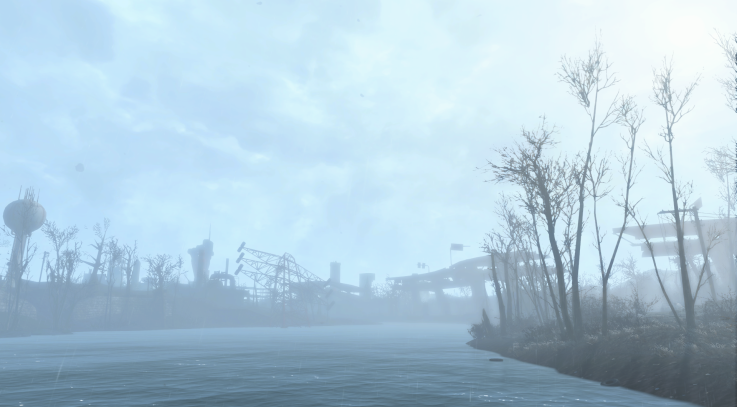I changed the climate/region records to more or less evenly balance the weather types.
Changes
Previous chances:
Clear – 51%
Foggy – 6%
Radiation Storm – 4%
Overcast – 11%
Rain – 6%
Misty – 6%
Misty-Rainy – 5%
Clearest – 13%
New chances for Common Weather:
Clear – 15%
Foggy – 10%
Radiation Storm – 10%
Overcast – 15%
Rain – 15%
Misty – 13%
Misty-Rainy – 12%
Clearest – 10%
New chances for Crappy Weather:
Clear – 5%
Foggy – 10%
Radiation Storm – 5%
Overcast – 5%
Rain – 30%
Misty – 15%
Misty-Rainy – 30%
Clearest – 0%
New chances for Radiation Weather:
Clear – 3%
Foggy – 3%
Radiation Storm – 60%
Overcast – 3%
Rain – 10%
Misty – 10%
Misty-Rainy – 10%
Clearest – 1%
New chances for Always Radiation Storms :
Clear – 0%
Foggy – 0%
Radiation Storm – 100%
Overcast – 0%
Rain – 0%
Misty – 0%
Misty-Rainy – 0%
Clearest – 0%
Installation
Preferred: Install with NMM
Manual:
Enable ESP selection with bEnableFileSelection=1 under [Launcher] in Fallout4Prefs.ini.
Extract the archive into Fallout 4/Data folder, as to have the .esp file in that folder (Fallout 4/Data/MoreCommonWeather.esp)
Start the launcher
Click on the little bar to open the file selection dialog http://gearnuke.com/wp-content/uploads/2015/11/fallout4-default-mod-manager-launch.png
Tick the MoreCommonWeather.esp
Press OK, start the game
Notes
I changed the DefaultClimate climate record and the 3 region records. Those are the 3 things I found that had weather chances in them. I’m not sure how the climates and the regions interact with each other. I wasn’t able to find any documentation for this, for Fallout 4 or Skyrim, so I just edited all 4 of the records to have matching chances.
Credits
Made with FO4Edit 3.1.3 Experimental