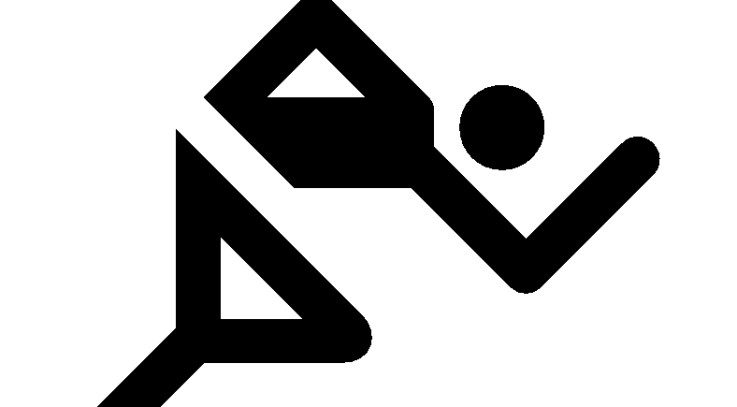This was just a simple test to get something working.
How to get it working
1. Edit your Fallout4Prefs.ini
The Fallout4Prefs.ini is in “Documents/My Games/Fallout 4”.
Open it and under the section [Launcher] add “bEnableFileSelection=1”.
2. Edit your plugins.txt
The plugins.txt is in “Users\[YourUser]\AppData\Local\Fallout4”.
Add “LoweredSprintAPDrain.esp” under “Fallout4.esm”.
3. Put the esp of your choice inside the data folder
4. Play
Thanks to unforbidable for the Patcher