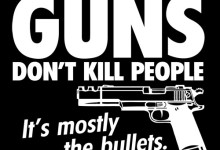The loadingprompt/loading that normally pops up/occurs after 3 seconds once you die will now pop up 3 mins after your death instead. You will now be able to witness the bravery of your companions avenging your death or their honorable failure.
Installation:
1. Download the file, open the .rar and drop the LongerDeathReloadTime.esp in your Fallout 4\Data folder.
2. Enter this into your windows searchbar: %localappdata% to find the local AppDat folder.
3. Within that folder find the Fallout 4 folder and open the plugins.txt, then add the line “LongerDeathReloadTime.esp” below “Fallout4.esm”.
4. Save the file and set it to read only (right click, properties).
5. Done!
(To uninstall simply do this steps in reverse)