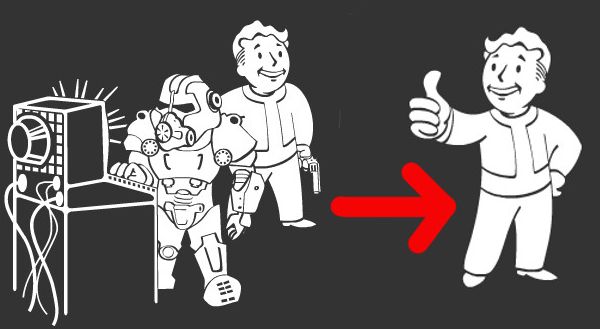Spoiler-free Quest Animations v1.0
I considered the animations when starting a quest and in the pip-boy quest log as just yet another annoying bling bling for the simple minded. (Yes, dear console casuals, I mean you!)
That was until the animation for “Call to Arms” showed what will actually happen in the quest. I was really pissed about this spoiler, because that was actually my first time encountering this particular enemy.
To prevent this from happening again, I created this Mod. It will replace all special quest animations with the default “thumbs up” animation. (I actually wanted to replace them with an empty animation, but the game somehow didn’t accept these files and played the default animation anyway. So I used this animation to avoid potential problems.)
The generic faction animations I left untouched, because they don’t contain spoilers.
Install:
1. Unzip the archive to your \Data\ folder.
2. Tell the Game to use those files:
– Open Fallout4.ini
– Look in [Archive] for “sResourceDataDirsFinal=STRINGS\”
– Change this to “sResourceDataDirsFinal=STRINGS\, INTERFACE\”
– If you already added other folders to this line, keep them of course
Uninstall:
1. Delete “\interface\components\faction vault boys\”
2. Delete “\interface\components\quest vault boys\”
Warning:
The file names of the animation files contain the quest names. If you don’t want to be spoiled, do not look into the folders.
How did I do it:
– replaced all quest specific .swf files in “\quest vault boys\” and “\faction vault boys\” with “defaultboy.swf” from “\quest vault boys\miscellaneous quests\”