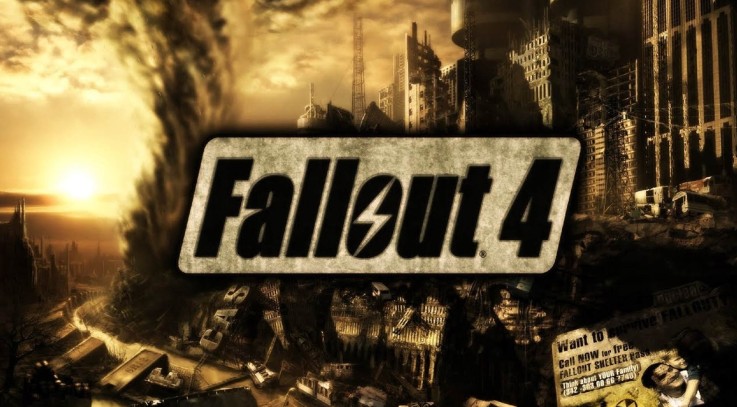Quality of Life (QOL) safe customized settings for Fallout 4 using a single Fallout4Custom.ini file.
It acts as a complimentary override file for Fallout 4’s two configuration files Fallout4.ini and Fallout4Prefs.ini.
Make sure to use the latest version of this mod.
Features:
Skips the introduction sequence
Speeds up game start up to main menu
Field-of-View (FOV) customization
Fixes mouse sensitivity
Allows loose modding folders
All water reflections enabled
Usage:
Download file and extract to: %USERPROFILE%\Documents\My Games\Fallout4
Open “Fallout4Custom.ini” in a good text editor (e.g. NotePad2)
Follow instructions at the top of “Fallout4Custom.ini”, making 3 edits and save changes