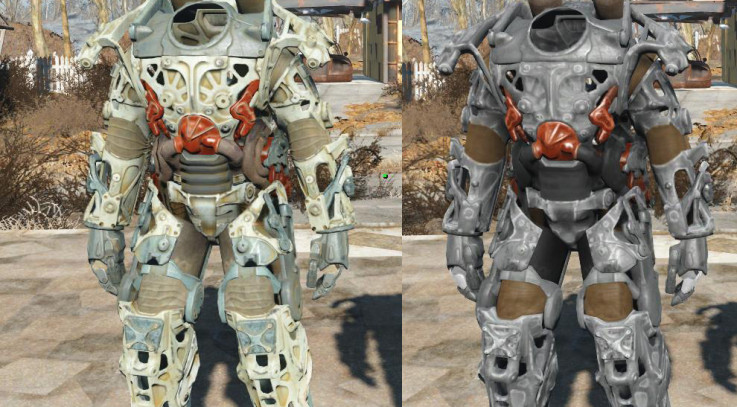Info
The Frames, Ever look at them and think ‘They could be better’ Or think that this is more like Plastic? Well now with the Frames look a lot more like Steel, you can now wear your Frame with pride! It has all its feature from the old frame but some things are now a little more… Better or Cool in some peoples eyes, Mine being one of them. Its just a simple Re-texture that took over 3 hours of my time to get everything the way I wanted it to look. Without the proper tools out as of yet, In and out of game was a pain but the outcome is far better then the Vanilla and some of the ones I’ve seen on here so far but that’s only my Opinion.
Hope you all like it!
Install
Extract the ‘Texture’ Folder in the archive and put it into the ‘Data’ folder (\steamapps\common\Fallout 4\Data)
Nexus Mod Manager Can help a lot if you use it for installing.
Enabling Mod Support
In order to make your copy of Fallout 4 mod-friendly, you need to edit two configuration files, Fallout4.ini and Fallout4Prefs.ini. By default, these are located in:
C: > Users > [Your Profile] > My Documents > My Games > Fallout 4
In Fallout4.ini, repalce the line
sResourceDataDirsFinal=STRINGS\(under the [Archive] section),
with:
sResourceDataDirsFinal=STRINGS\, TEXTURES\, MUSIC\, SOUND\, INTERFACE\, MESHES\, PROGRAMS\, MATERIALS\, LODSETTINGS\, VIS\, MISC\, SCRIPTS\, SHADERSFX\
In Fallout4Prefs.ini, scroll to the bottom to find the [Launcher] section. Directly beneath the [Launcer] header, enter:
bEnableFileSelection=1
If this line already exists, make sure that the value is set to 1 and not 0
To-do
Frame – 100%
Hands – 100%
Credits
Photoshop
Bethesda Softworks
Requests3
Most of the time no, But have been known to do some. You can ask but don’t mean I will or can do it.
Myself
NeoHandle, AKA PillowyGiant