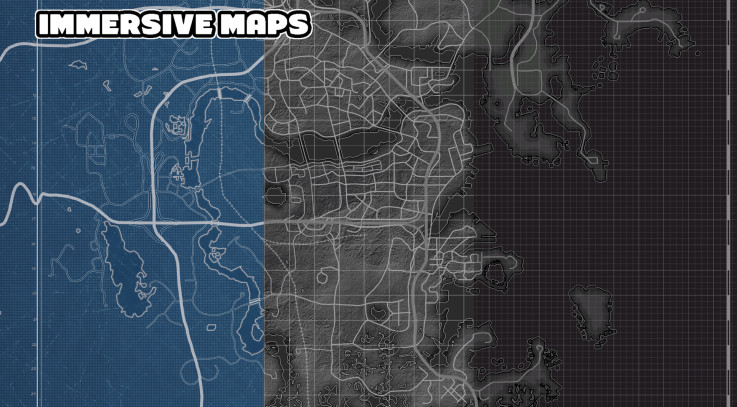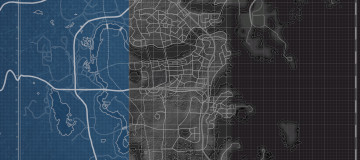







DescriptionImmersive maps 2K – 4K by Reptileye
This mod changes the looks of the default vanilla map.
Details
=======
Three versions:
– Vanilla: Original map plus options. No Squares (means no grid), Big Squares and Full Squares (Like in New Vegas)
– Blueprint: My personal option and the reason i share my mod here. In this version i wanted to give the map a more architecure-kind of look, Highroads now are different from the common street. The idea was to give a more immersive look to the vanilla map. Oh look, you just found an old blueprint of the city and updated your pipboy!
– Terrain: I gave a terrain texture over all non-water area. Made it in like 10 mins just to test it and voila’, looks nice.
In all versions the roads are lighter so we now can distinguish them better. Also there are three versions for each variant with no squares, big squares and big&small squares.
Requirements:
The game of course. Really?
Installation notes using the Nexus mod manager:
1- Just drag and drop the .rar into your Fallout 4 nexus’s folder and then open the nexus mod manager.
2- Find my mod on the list and double click to install it.
3- Enjoy.
Manual installation
=====================
1. Extract the content of the chosen .rar onto your Fallout 4 folder (each archive has a “Data” folder and the mod inside so take a note on that)
2. Enjoy.
Uninstall using the Nexus Mod Manager
======================================
Simple, double click on any of the installed files from my mod. Make sure all of them are marked with a red “X”. That’s it.
Manually Uninstall
===================
Delete the file: “Your Fallout4 Folder/Data/textures/interface/pip-boy/worldmap_d.dds”
Incompatibility
===================
None, i think.
Known Issues or Bugs
====================
To see.
History
===========
1.3, 12/10/2015 – Added the 2K version for all the map variants.
1.2, 12/09/2015 – Fixed some details on the “Blueprint” version. Also added an “Inverted” version for the “Blueprint” option, with dots on the water areas instead of the terrain.
1.1, 12/09/2015 – Fixed a not showing road on the bottom of the map in “Blueprint” and “Terrain” versions.
1.0, 12/09/2015 – Initial release.
Reptileye