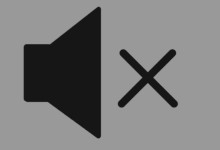Green Shirt And Combat Boots Re-Texture
———————————————-
I re-textured the Green Shirt and Combat Boots clothing since I thought it looked kind of dull.
———————————————-
———
Changes
———
1.1 – new pants
1.0 – release
———
Install
———
1. Extract textures folder in the data folder.
If you’re not using a manager that modifies the config files for you then..
2. Open your Fallout4.ini located in Documents\My Games\Fallout4\ and change the line:
sResourceDataDirsFinal=STRINGS\
to
sResourceDataDirsFinal=STRINGS\, TEXTURES\
———
Uninstall
———
Delete wastelandcommon_d.dds in textures\clothes\wastelandcommon\ folder.