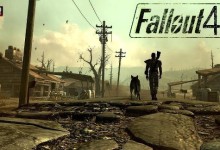How to Use / Install:
1) Extract/Place the Text Files to your installation Directory
Example: E:\Steam\steamapps\common\Fallout 4
2) Launch Fallout 4
3) Open Console VIA “`” (Tilde Key)
4) Type bat “Type the file you want to execute here”
Example: bat Ammo
5) Enjoy!
————————————————-
Files and What they do:
“AllCraft.txt” = Every Junk/Crafting item for your Crafting needs.
“Ammo.txt” = Every piece of Ammo in the game x 10000
“Carry.txt” = Carry limit set to 1000000
“Chems.txt” = All usefull medical chems.
“FatMan.txt” = Fat Man + Ammo
“Nuka.txt” = All Nuka-Colas
“Nuke.txt” = Nuclear Weapon w/ Nuclear Ammo
VERSION 1.1 ADDED:
“Plants.txt” = All Plants for your Settlements x 100
“Moneypin.txt” = 1000 Bobbypins + 100000 Bottle Caps (Currency)
“Bobble.txt” = All Bobbleheads
“Godmode.txt” = All perks + level 100 Stats