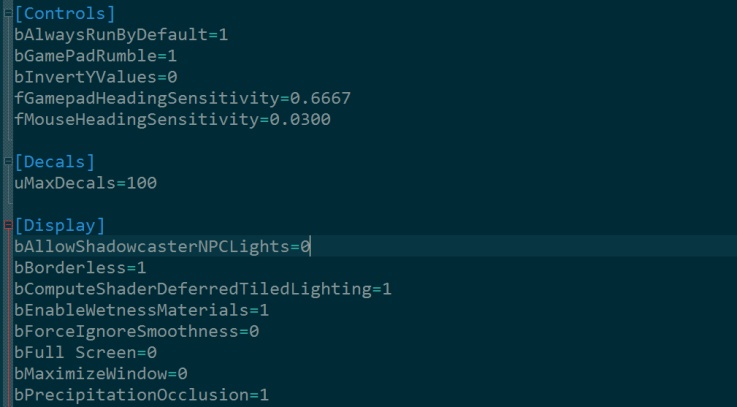STEP Forum Thread
Fallout 3 equivalent: fINIp 3
Fallout New Vegas equivalent: fINIp NV
Oblivion equivalent: opINI
Skyrim equivalent: spINI
fINIp 4 (Fallout INI Project 4) is an attempt to restore decency to the Fallout 4 INI configuration files. Sadly, Bethesda screwed up its INIs. You would think that their INI creation method via the Fallout Launcher would be completely error free, as how could they mess up what essentially is a simple text file? but it isn’t. They are chock full of uh-ah-choo! sneeze-worthy lines.
Enter fINIp 4. We spinned the files that Fallout 4 uses to create your presets, twirled them into a sensible order, and whirled away most of the errors. This removes a large portion of the obsolete and redundant lines that the Fallout Launcher erroneously applies to the INI files.
Installation:
Download the main file.
Run the installer.
Follow the on-screen instructions.
Read any warnings carefully!
Once the installer has completed, the Fallout Launcher will automatically run to generate your new INI files.
Please ensure that your screen resolution in the Launcher is selected correctly!
Once this is done, please add any and all desired tweaks, as these are NOT tweaked outside of default tweaks. This mod cleans up the INI creation process. It doesn’t add tweaks.
Uninstallation:
Replace your Fallout4.ini and Fallout4Prefs.ini files with the backups you should have made according to the warnings in installation and go to step 3. If you neglected to heed my warnings, delete Fallout4.ini and Fallout4Prefs.ini in Documents\My Games\Fallout4.
Verify integrity of game cache.
Run the Fallout Launcher and select your preset.
Eat salt and vinegar chips.