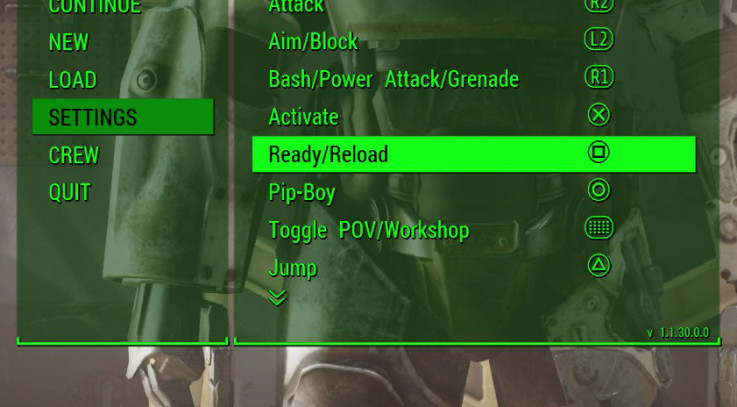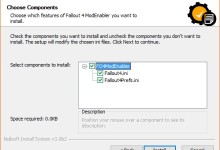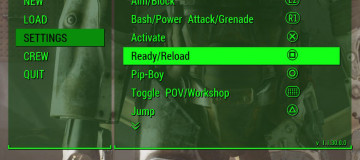

If you are a user who wants to have Dualshock 4 controls but the /, Interface/ archive thing isn’t working out for you, this is a workaround.
I could not get that to work as well so I decided to change the file Fallout 4 was reading itself. Please be careful when modifying these files.
INSTALLATION:
1. IMPORTANT: Backup your original ‘Fallout4 – Interface.ba2’ file someplace safe in case you want to go back.
2. Unzip the folder and replace the ‘Fallout4 – Interface.ba2’ in your games ‘Data’ folder with the one provided.
Uninstall:
1. Replace the ‘Fallout4 – Interface.ba2’ on your ‘Data’ folder with the one backed up. If lost, a game re-install may be necessary.
–Another important thing to note is:
Make sure the controller you are using is emulating a 360 controller, or something similar. For example with a DS4 attached I use the ‘DS4Windows’ tool and in settings I set it to “Hide DS4 Controller”. Otherwise the playstation characters will be displayed incorrectly.
If the loose file thing ever gets fixed or if it was never a problem for you, any mod that modifies the ‘fonts_en.swf’ file will overwrite this mod.
Edit: I uploaded the loose files that you can install directly onto your Data/Interface/ folder just in case you want those.
–Enjoy!