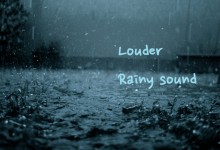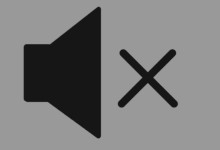Combat Rifle – Barrel Reskin
=================================================================
+ New AK47 Sound
Hello everyone! This is my first mod, so please be comprehensive 🙂
I was tired that my awesome Combat Rifle looks & sounds like an average SMG or an old “BAR” from WW2. So I decided to give a fresh new powerful look by replacing the barrel (short and long) by the “Finned Barrel” from his cousin: the Combat Shotgun.
Now also including a new AK47 sound for more punchy sensations! (Credits to Navaro from gamebanana)
INSTALL
——————————————————————————————-
1. Copy/Paste “meshes” & “sound” folder into your game data folder. C:/Program Files/Steam/Steamapps/common/fallout4/data
2. Enjoy!
——————————————————————————————-
FALLOUT 4 MODS ACTIVATION
——————————————————————————————-
In case you didn’t do this yet, you have to activate mods support in order to make it work. Only need to edit two files:
1. C:\Users\[Username]\Documents\My Games\Fallout4\Fallout4.ini
Under [Archive], edit the line called sResourceDataDirsFinal to have this result (one single line):
sResourceDataDirsFinal=STRINGS\, TEXTURES\, MUSIC\, SOUND\, INTERFACE\, MESHES\, PROGRAMS\, MATERIALS\, LODSETTINGS\, VIS\, MISC\, SCRIPTS\, SHADERSFX\
2. C:\Users\[Username]\Documents\My Games\Fallout4\Fallout4Prefs.ini
Under [Launcher], add (or edit if different) the line called bEnableFileSelection to have this result (one single line):
bEnableFileSelection=1