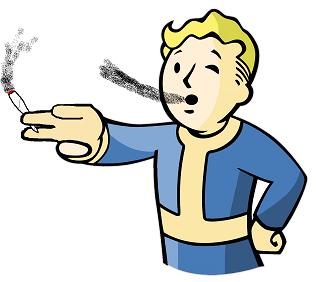Read carefully …
this mod ‘ll replace all your hand to hand (bare hand without weapons ) animations with 3 smoking animations
so if you care about bare hand combat … this mod is not for you .
controls :
1- remove your current weapon
2- enter combat mode by pressing “X” in xbox controller , i think it’s “R” in the keyboard …
now your character ‘ll appear with unlit cigarette
3- wait for 5-6 seconds only at first (the mod ‘ll not response to anything until five to six sec )
4- now in order to lit the cigarette and start smoking
enter sneaking mode by pressing ” R3 ” or whatever your sneak button is ( to toggle infinite smoking animation ) press it again to stop smoking……
(your character ‘ll go back to idle animation with the cigarette in its hand) you can go back and forth instantly as long as you want
for better view press ` to open console then type : tfc
5- when you finish smoking “DO NOT EXIT COMBAT MODE ” ..press “RB” or whatever your “power attack” button is
( this ‘ll toggle throwing your cigarette away animation ) then instantly get out of combat mode
if you ignored step 5 by getting out of combat mode the cigarette ‘ll remain in your hand .
installation :
Extract into your data folder or use Nexus Manager
Uninstall:
1. delete the folder named “H2H” in Fallout4\data\meshes\actors\character\animations\
Authors:CharacterCreator