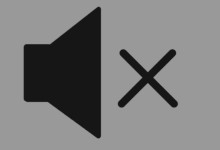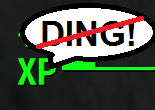Note: This is my first upload so if something is wrong with the file itself or instructions, somebody let me know. Thanks.
Planetside1/NC Jackhammer retexture of the Combat Shotgun. This will only apply completely if you have the correct pieces of the gun. (Other weapon parts will keep the original rusty skin)
The required upgrades for this gun to look like the photos is
Advanced Receiver
Long Ported and Shielded Barrel
Recoil Compensating Stock
Quick Eject Drum Mag
Reflex Sight (Circle)
Suppressor
Installation:
A) Go to Documents\My Games\Fallout4
B) Open Fallout4.ini
C) Under [Archive], find the line sResourceDataDirsFinal=STRINGS\
D) Replace the line with this
sResourceDataDirsFinal=STRINGS\, TEXTURES\, MUSIC\, SOUND\, INTERFACE\, MESHES\, PROGRAMS\, MATERIALS\, LODSETTINGS\, VIS\, MISC\, SCRIPTS\, SHADERSFX\
E) Go to your Fallout install folder (steamapps/common/Fallout4/Data)
F) If there is no Textures folder inside Data, create one.
G) Place the downloaded weapons folder into the Textures folder.
H) The complete path will be (steamapps/common/Fallout4/Data/Textures/Weapons/CombatShotgun)
ARCLab