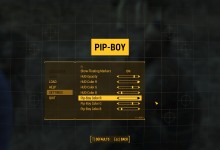Color Map v0.7.1
Satellite photo of Boston
This is my first F4 mod. I made many for F3 but never shared. This map mod is still a work in progress and will eventually be offered as .esp file. A how to readme will also be included in a future update.
Best I can tell this is the exact map Bethesda used to model the game. I used the roads provided by Bethesda and pasted them over a sized satellite photo of Boston and the roads all line up perfect. Bethesda changed some of the landmass. Mostly where the water and downtown meet. So there are a couple places in the water that should not be according to the map.
Place the file worldmap_d.dds in Data\Textures\interface\pip-boy
Recomended .ini settings
[Pipboy]
fBlurRadiusPipboy=0
fBlurIntensityPipboy=0.00
fScanlineScalePipboy=0
bEnableFlickerPipboy=0
fPipboyVerticalHoldCount=0.0000
fPipboyVerticalHoldRate=0.0000
fPipboyShudderDuration=0.0000
fPipboyShudderIntensity=0.0000
fPipboyVerticalScanDelayMax=0.0000
fPipboyVerticalScanDelayMin=0.0000
fPipboyVerticalScanRate=0.0000
fPipboyFlickerDurationMax=0.0000
fPipboyFlickerDurationMin=0.0000
fPipboyFlickerDelayMax=9999.0000
fPipboyFlickerDelayMin=9999.0000
fPipboyFlickerBrightness=0.0001
fPipboyFlickerFrequency=9999.0000
fPipboyPulseRate=0.0000
fPipboyPulseIntensity=0.0000
fPipboySmallBurstFadeRate=0.0000
fPipboySmallBurstIntensity=0.0000
fPipboyLargeBurstFadeRate=0.0000
fPipboyLargeBurstIntensity=0.0000
bUsePipboyMode=1
[InterfaceFX]
bEnableFlickerMenus=0
bEnableScanlinesMenus=0
bEnableScanlinesPipboy=0
fBlurRadiusMenus=0.0000
bUseImageSpaceMenuFX=0
fBlurIntensityHUD=0.0000
fBlurRadiusHUD=0.0000
fScanlineFrequencyHUD=0.0000
No other usage of this mod without my expressed permission.
Authors:JudgeMental