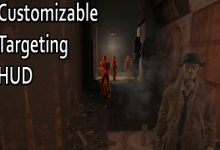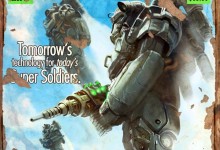Description
This mod drastically increases the range you can target NPCs in V.A.T.S from. Values such as hit chance or damage are untouched. Useful for scoping out enemies or when you are just too lazy to aim! If it’s spawned and in your line of sight, you can V.A.T.S it!
Installation
Make sure you have made all the necessary configurations to enable mods in Fallout 4.
If you haven’t, check out this guide to learn how: FALLOUT 4 – Enabling Modding for PC by Gopher.
With Nexus Mod Manager (NMM):
Download the ESP with the manager.
Activate the mod in Nexus Mod Manager.
Manual installation:
Manually download the file.
Open the zips using a file archiver.
Extract the ESP into the Data folder of your Fallout 4 installation.
Open plugins.txt (located in C:\Users\(username\AppData\Fallout4) and add the name of the ESP to the list.
Uninstallation
With Nexus Mod Manager (NMM):
Deactivate the mod by double-clicking it.
Mark the deactived mod and delete it.
Manual uninstallation:
Remove all files associated with the mod from your Data folder.
Remove the name of the .esp from plugins.txt.
Incompatibility
Mods that change the fVatsEngageDistance value, which I don’t think any mod does at the moment.
Known issues
None so far.