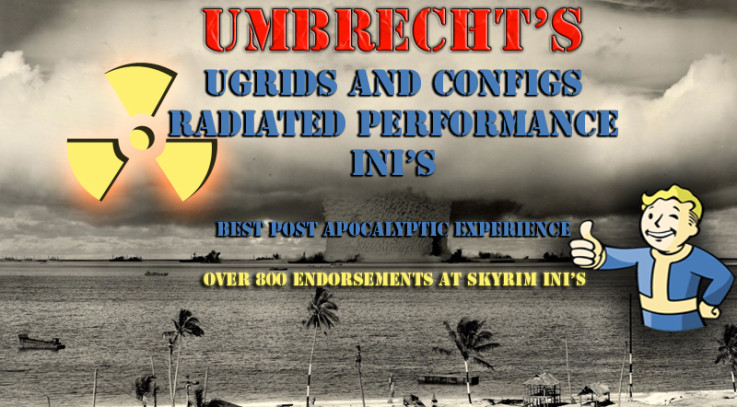BE SURE TO CHECK STICKIED COMMENTS SECTION HERE TOO!!!
SHORTCUT FAST VERSION FOR USE INSTANTLY-
FOR DETAILED DESCRIPTION AND INFOCHECK MY UGRIDS FIX FOR SKYRIM at NEXUS MODS , it’s based on same
observations and engine knowledge – will add more detail here later
im busy with my kids,work , wife and RL atm 😉 IF YOU ARE CURIOUS AND WANT LEARN HOW SOME THINGS WORKS JUST USE LINK BELOW and be sure to check comments there too 😉 :
[CLICK ME] MY FIX FOR SKYRIM – WITH A LOT MORE TEXT AND DESCRIPTION – check comments there!!!!
All you have to do is add some lines [mainly in Fallout4.ini] in two text files, located in Documents/My Games/Fallout 4, called Fallout4.ini and Fallout4.prefs .
But it’s not all – main advantage of these “homemade” fixes is that You will [if you want to read some broken English grammar 😉 ] learn how Bethesda engines used in Oblivion/Fallout3/Fallout:NV/Skyrim and now Fallout 4 are working and how to achieve some effects and repair some unwanted “features”.
These ini’s modfied/added lines will free your power forFallout 4 engine even if You have powerful [or low end] machine –
it removes stutter, make far objects visible and provides better
memory handling [ at link above for my Skyrim Fix i described memory use mechanism etc.] etc.
These lines will make your Fallout 4 experience more enjoyable, with no stuttering, no long loading times when changing world cells, most visible improvement is more fluid FPS but not only that, you will se far distance objects, that will normally hide like in Skyrim, or learn how to increase grass showing up distance, how to draw tree, land and grass shadows, how to increase number of avalible grass textures, and many other.
Including emptying cells time and so on.
That’s all is included in very simple COPY/PASTE MANNER for unpatient ones, and for others who want to learn my findings and don’t want to read similar Skyrim version linked above, i will try in some of my free time write more here in better way.
INI’s included in the packed, downloadable text file are for my own config:
res 1920×120 [to change in Fallout4.prefs to yours], memory 16gb ddr3 [to change in Fallout4.ini to yours (it should be half of your RAM so if you have 16gb it will be 8, if you have 8 it will be 4gb = 4194304000, im using half of mine (16gb in downloadable ini and it’s set for 8gb in line:
” iPreloadSizeLimit= 8388608000 ” ], geforce 780 gtx [to change in Fallout4.prefs to yours], intel core i5-4460 [3.20Ghz] , windows 10 64bit
In the future i will add more info.
It’s a setting for the max too, trustme it will give you FPS kick and less stutter while providing high
range of view.
I WILL ADD DETAILED INFO ABOUT SOME NEW INI LINES SOON for now, please use link above to learn more!
INLCUDED INI’s are on ULTRA an ALL MAXED OUT for 1920×1200 resolution [change to yours in ini] with only Shadows RES to HIGH [ 2048 instead 4096].
BE STRESS FREE MY CHANGES ARE EFFECT OF MANY YEARS OF PLAYING BETHESDA ENGINED MODERN GAMES
[just do backup of Fallout4.ini and Fallout4.prefs files]
Bethesda using this lines in itsengines since Oblivion and im long term user of their editors, all
that findings are from playing Elder Scrolls / Fallout games since
very very long 😉 .
If you click my profile name here onNexus and check files i uploaded you will find Ugrids Fix for Skyrim
, click and there you will have much more to read 😉 (in comments
there and as download text file – a lot more longer description of some added lines).
My fixes for Skyrim were made for myself personally but i decided to share my knowledge and it was good
decision becouse my fixes helped over 800 people [endorsements] and even
more downloaded that fix .
[It is all about specific linesin both Fallout4.ini and Fallout4.prefs files, nothing more].
I hope that this Fallout 4 community will enjoy them too.