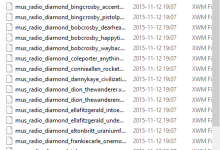Adds 12 Unique, Fallout themed paintings. They can be found in the workshop menu under “Decorations > Wall Decorations > Custom Paintings”. They do not replace the vanilla paintings and can be used with any other paintings mod which does.
Note: Although the mod size is relatively small, it’s actually bloated with redundant mesh and material files as I cannot get material swaps to work, which is how the vanilla game manages the textures for paintings. If anyone knows how they work, please PM me, I’d love to learn how to implement them.
Installation:
1.) Make sure your Fallout4.ini has this line in its entirety: sResourceDataDirsFinal=STRINGS\, TEXTURES\, MUSIC\, SOUND\, INTERFACE\, MESHES\, PROGRAMS\, MATERIALS\, LODSETTINGS\, VIS\, MISC\, SCRIPTS\, SHADERSFX\
2.) Download and install with NMM or manually extract the 7z archive into your Fallout 4 Data folder
3.) Activate with The launcher, NMM or any other Mod Manager
To Do:
1.) Add even more paintings.
2.) Learn how to work with material swaps.
The walls, floors, and ceilings viewable in the screenshots are part of my next mod, So stay tuned!
Authors:ZerasCETA