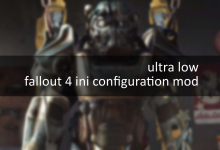FALLTWEAK 4
———————————-
Tested spec:
Intel Pentium G620 2.60ghz
Ram 4gb DDR3
VGA: Zotac Nvidia GT730 2gb GDDR5
HDD: 250gb Hitachi
Fps with tweak: 50-72fps
Fps without tweak: 34-52fps
———————————-
INTRO:
– It’s been hard time to find out this. As you can see this engine code likes The Witcher 3. It means shadow will be progress by 2 steps, i divided it into 2 part.
+ The circle including the objects that will be processed shadow onto it, and objects outside the circle won’t be draw the shadow that why these objects always glow more than in the circle
+ Another part is a shadow drawing distance in the shadow
– So after the Fallout 4 released, with some little stuttering (maybe less RAM cause) or bad optimized. Working 2 days and research the config, testing finally i could turn off the shadow which takes alot of fps
– I have seen some tweaks and they always change to value Shadow Resolution or the distance downto 0 but the value 0 doesn’t exist in the code :v and it made the engine BUG or CTD.
———————————–
-So the solution is change the value 0 in “iShadowMapResolution” downto “-1”, i was really confused why it “-1” not “0” :v The witcher 3 using value likes this
– After changed that value, the object ingame would be glow and had some graphics bugs. Now we focus on 2 lines
+fDirShadowDistance
+fShadowDistance
– Change the value in fDirShadowDistance as high as you can, it’s a dark site will make your eyes not hurt and fshadow change to 5.0000
———————————-
In my Tweak files, also disable:
=GodRays
=Grass
=Shadow
=DoF
=Mouse Acc
=Change the resolution to 4:3* 1152×864
=Shader lightning
=Vsync
and more more effect
———————————–
*yesterday, one guy posted the resolution fix for 4:5 (it also works for 4:3) in the Interface Catalogue*
———————————–
How to
– After replace 2 files in the fallout 4 folder in Document
+ Open up the Fallout4prefs.ini search sD3DDevice change Nvidia GT730 to your GPU name
+ close the file then change to read-only
= Don’t launch the game with launcher it may change everything