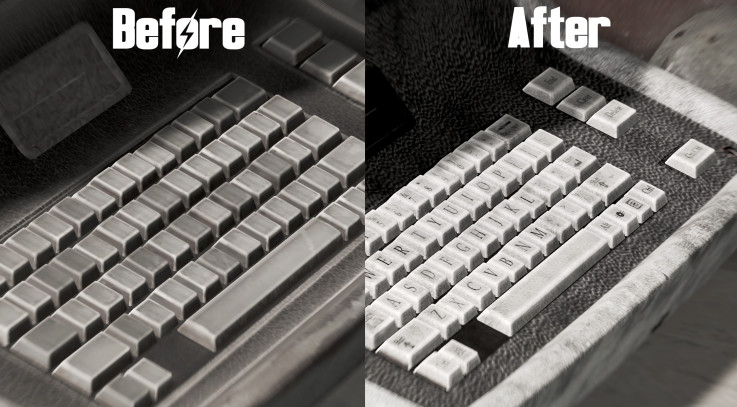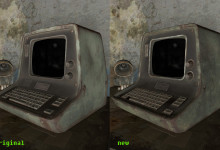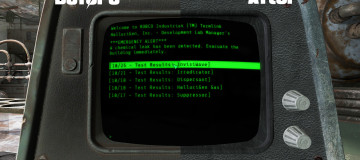
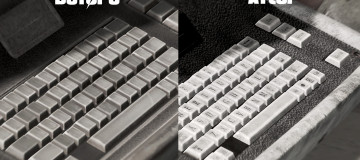
This is a mod containing three 4096×4096 textures that replaces the standard 1024×1024 textures for the computer terminals that you often find yourself hacking and using.
I have now published a 2K version of the textures for anyone that prefers that.
I’ve also made 3 flavors of the textures:
Standard
Dirtier
Even dirtier
Installation instructions:
Method 1:
1. Open up the Fallout4.ini located in C:\Users\
2. Open up the Fallout4Prefs.ini located in C:\Users\
3. Use the nexus mod manager to download and install the mod. If this fails, try the manual installation listed below instead.
Method 2 (manual installation):
1. Copy .zip contents into your data folder located in your steam folder (standard folder is located at C:\Program Files (x86)\Steam\steamapps\common\Fallout 4\)
2. Open up the Fallout4.ini located in C:\Users\
3. Open up the Fallout4Prefs.ini located in C:\Users\
4. Enjoy!
Obviously to extract the contents of a .zip file you might need an application like WinRAR or 7zip.